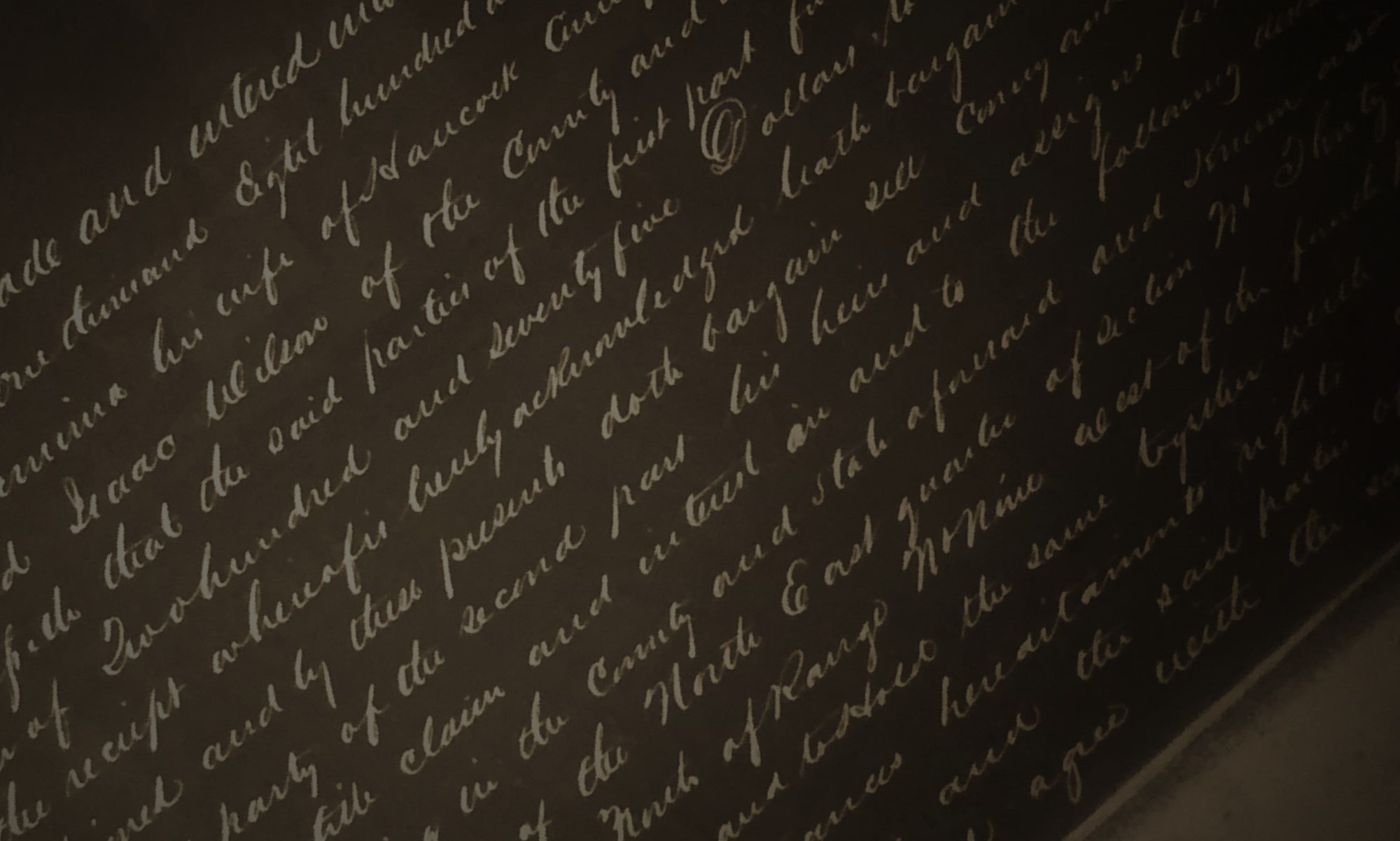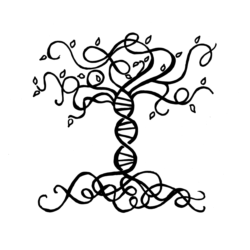Below are instructions on how to share your Ancestry.com family tree with friends and family.
Follow this link will open Ancestry in a new window, and take you directly to Step 3- https://www.ancestry.com/family-tree/tree
- Click on TREES in the main menu
- Click on Create & Manage
Locate the family tree you would like to share - To the RIGHT of this tree name, under the ROLE column, click on the hyperlink with either INVITE Family or … INVITED wording.
Click Invite people
On this page —
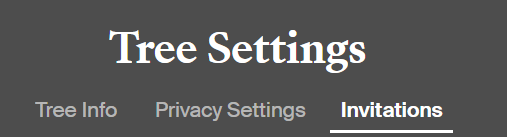
Click on the “Invite people” button
Select any of the 3 methods to share your tree:
Invite Link or Email address or via Ancestry Username
On the next screen select the ROLE you would like this individual to have: either Guest, Contributor, or Editor.
Adjust the slider to the blue setting to enable “See living people“
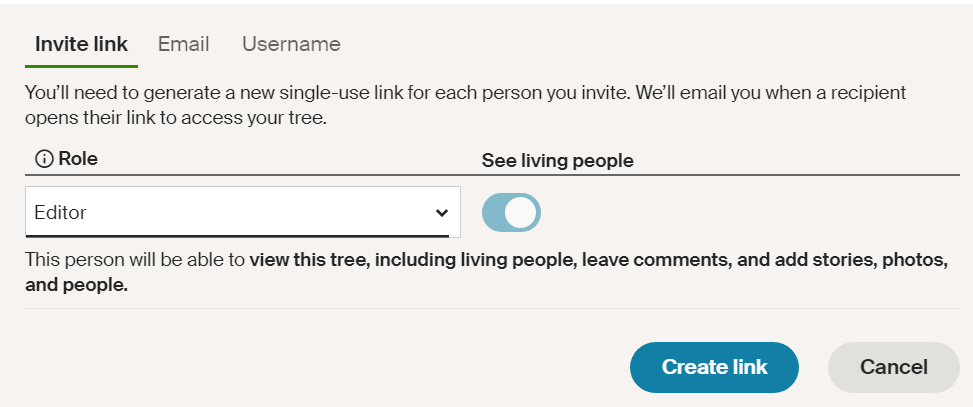
Click the Submit button (will either read ‘create link’ or ‘send invite’ depending on which method you selected).
Congratulations, you have successfully shared access to your family tree!