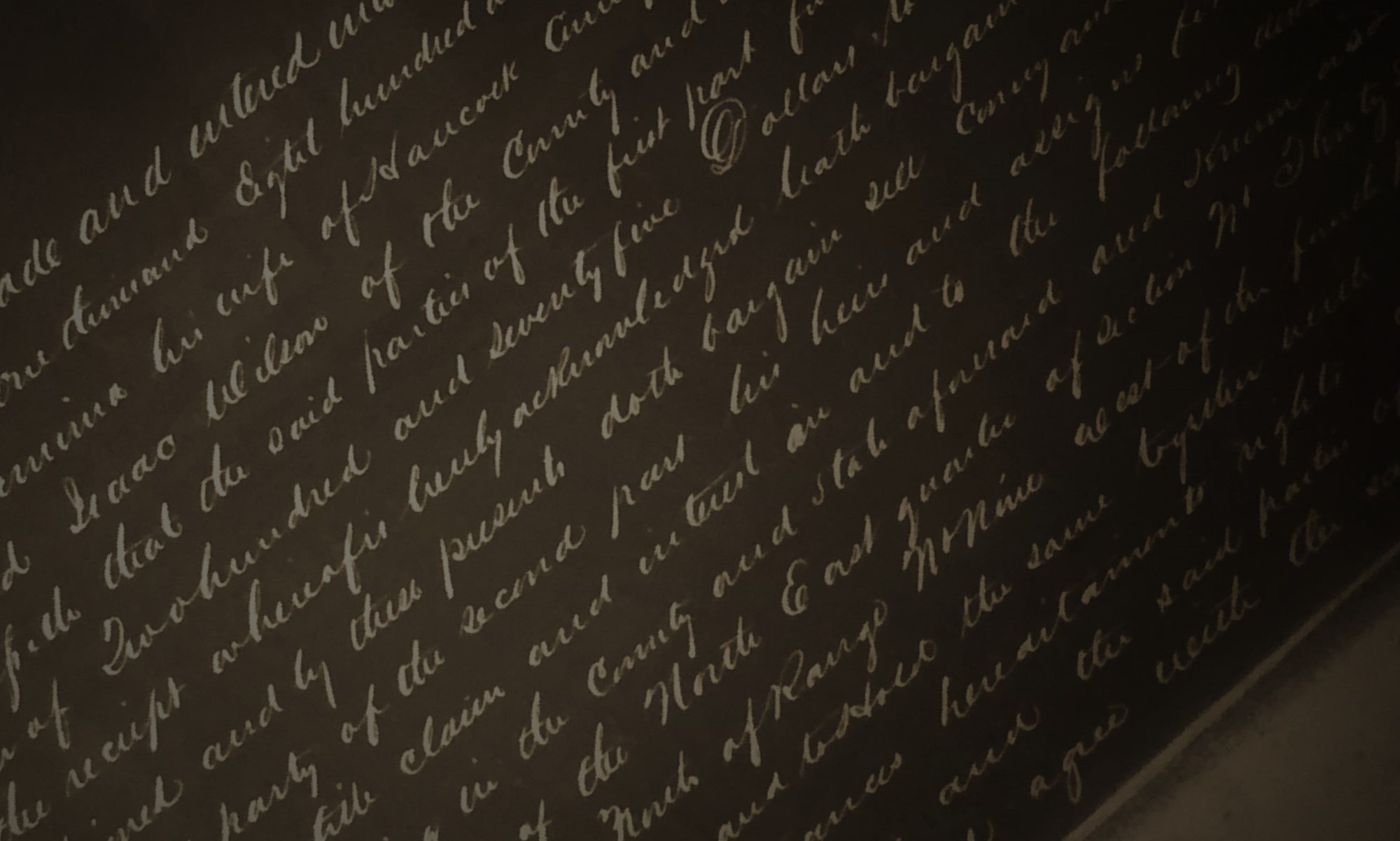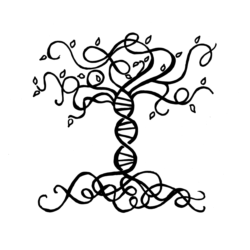Below are step-by-step instructions on how to set up your Ancestry.com family tree.
Following this link will open Ancestry in a new window, and take you directly to the first step.
1. Start a new tree.- https://www.ancestry.com/family-tree/pt/StartPed.aspx
2. Click on Add home person.
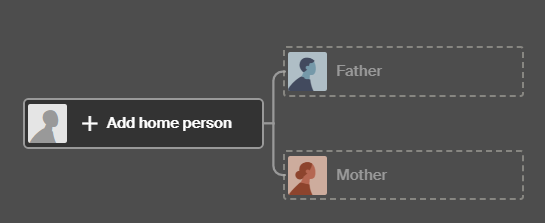
3. Enter your name, gender, and date of birth.
4. Click Continue.
5. Click on the Add Father or Add Mother tab. Enter their name. Click on Continue.
6. Name your tree, and set the public/privacy level. Click Save Tree.
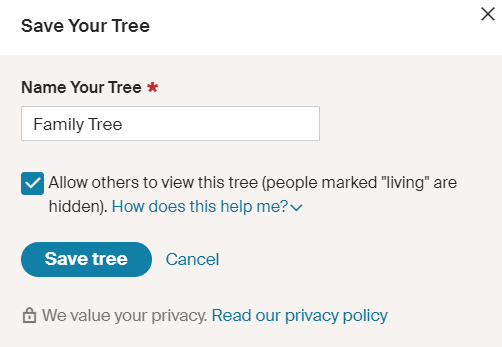
Congratulations! You have successfully started building your family tree at ancestry.com.
Ready to share your tree with friends, family, or collaborators? Here are your instructions.