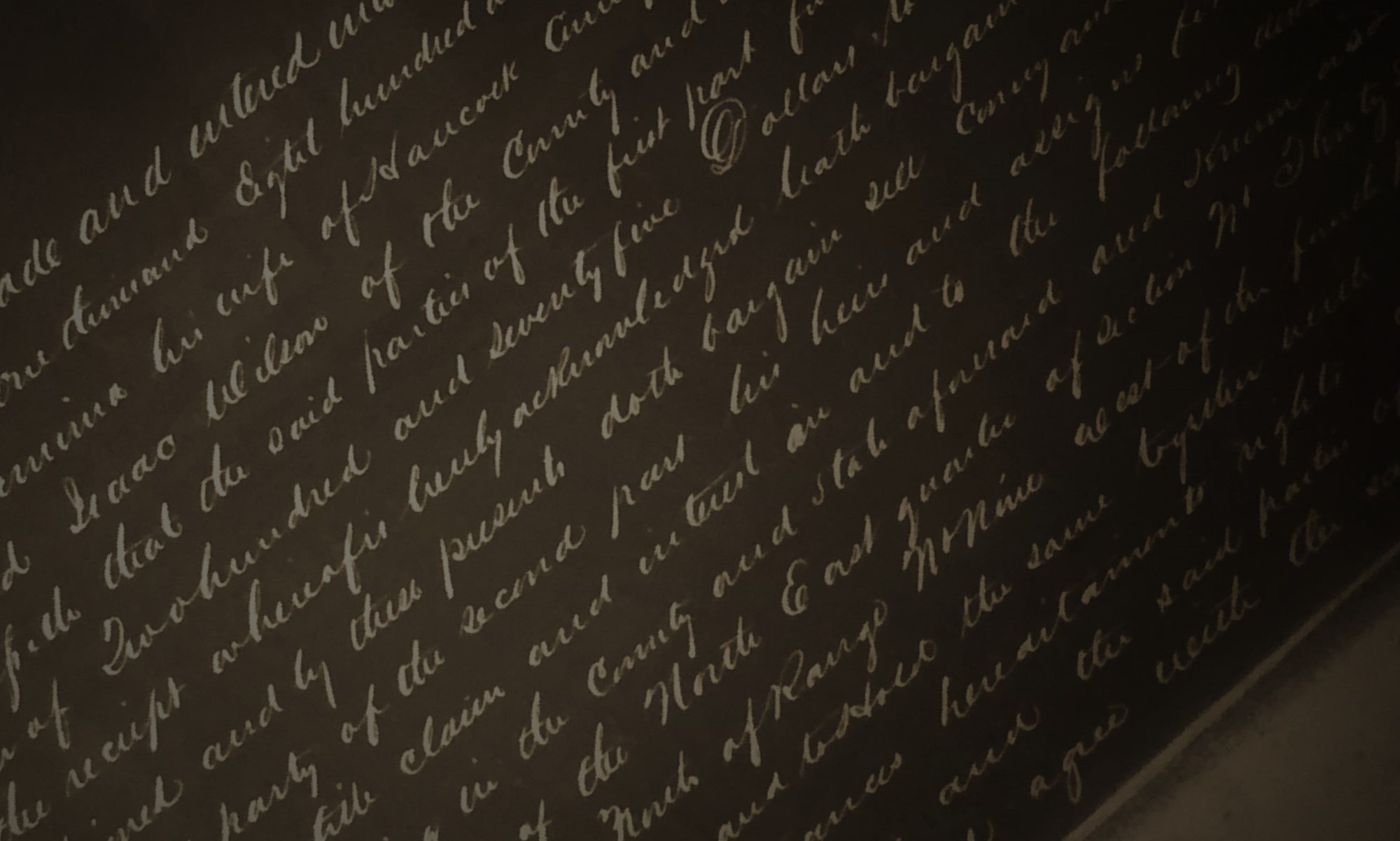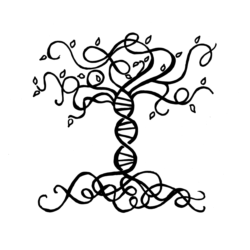After you have downloaded your raw DNA data from Ancestry.com, etc., you are now ready to take advantage of additional tools and services. At least three testing companies allow you to set up a free account and upload your raw data. See below for specific instructions.
MyHeritage.com
How to Upload your Raw DNA to MyHeritage
https://www.myheritage.com/dna/upload Click the Start button. Fill in the requested details to create your free account on MyHeritage. Click GO. Upload the .zip file on your computer that contains your raw DNA Data, already downloaded from another testing company.
FamilyTreeDNA.com
How to Upload your Raw DNA to FamilyTreeDNA
https://www.familytreedna.com/autosomal-transfer
Fill out the form on the right “to get started for free”, then follow the prompts and select your .zip file on your computer.
LivingDNA.com
How to Upload your Raw DNA to LivingDNA
https://my.livingdna.com/upload/free-dna-upload
Fill out the form to set up a free account, follow the prompts, and select your .zip file on your computer.
GedMatch
How to Upload your Raw DNA to GedMatch
Gedmatch is not a testing company, but a 3rd party tool.
To upload your raw data, click here: https://app.gedmatch.com/register.php
On the registration page, enter details to set up your account. Click Register.
Follow the instructions to upload and select the raw DNA data (.zip file) you saved on your computer’s hard drive.
GEDmatch.com is a website for genetic genealogy research. Anyone can upload their DNA file, analyze results, and compare DNA shared with others.
Back to Resources | Download Raw DNA Instructions | Add a DNA Collaborator