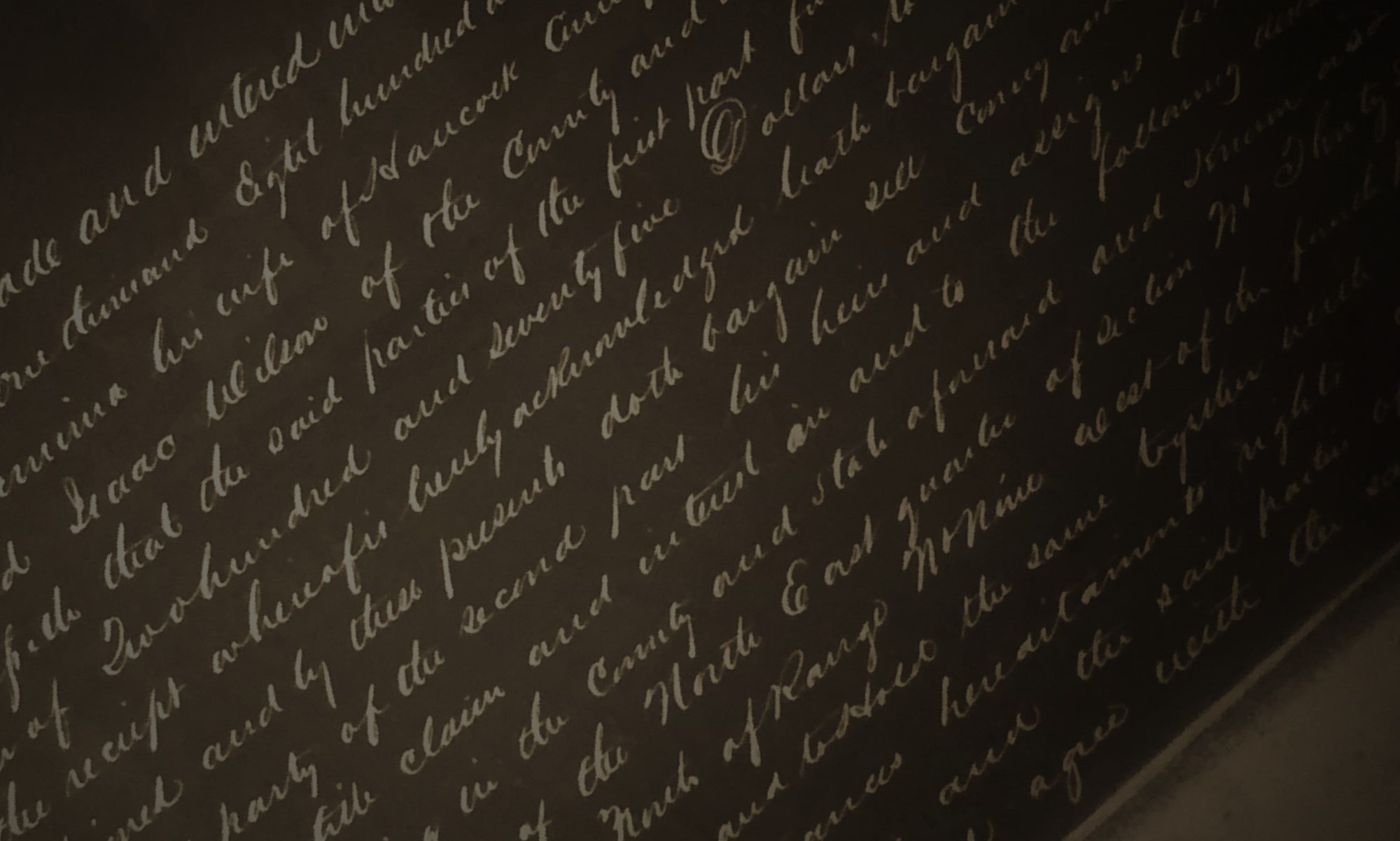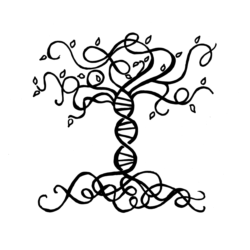Below are instructions on how to add a collaborator to your MyHeritage DNA account.
Log in to your MyHeritage account.
Hover over the DNA tab in the main menu, click “Manage DNA kits.”
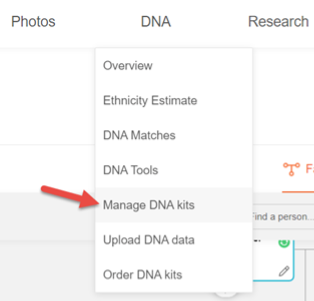
On the next screen select the 3 dots to the right of the DNA kit you wish to share.
From this dropdown, click on Share DNA results with a collaborator.
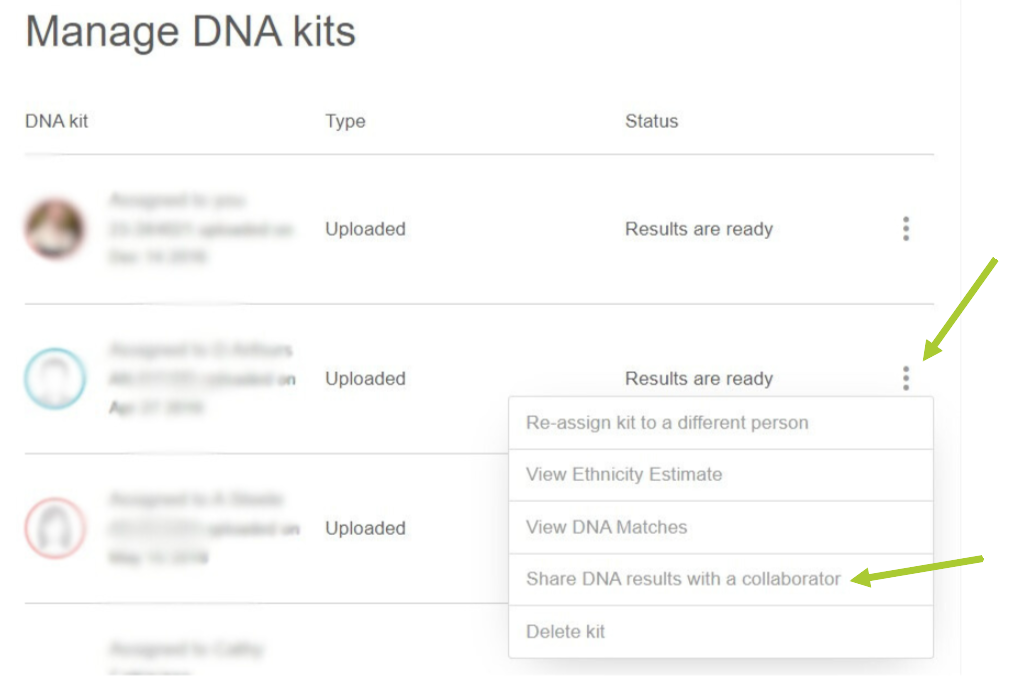
Enter the email address of the person you want to share your results with. If the person already has an account with MyHeritage you will want to use the same address.
The collaborator will then receive email instructions.