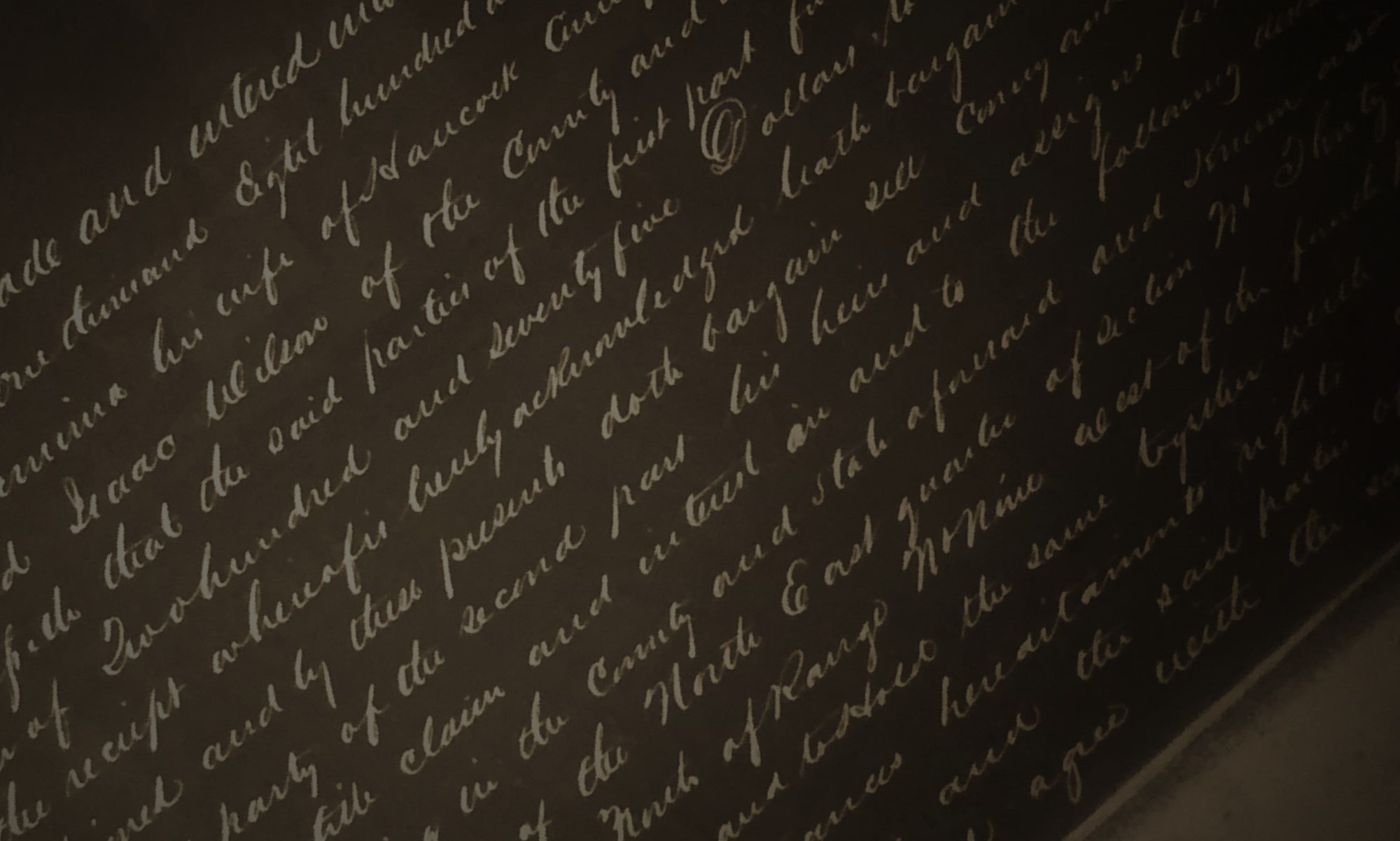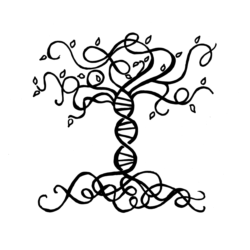Below are instructions illustrating how to set up your free Ancestry.com account. These instructions are intended for people who do not yet have an account at ancestry.com
- 1. Navigate to www.ancestry.com (following this link will open Ancestry in a new window). Click Sign In. See the example image below.

- 2. Select “Sign Up For Free” (bottom left of the tab).
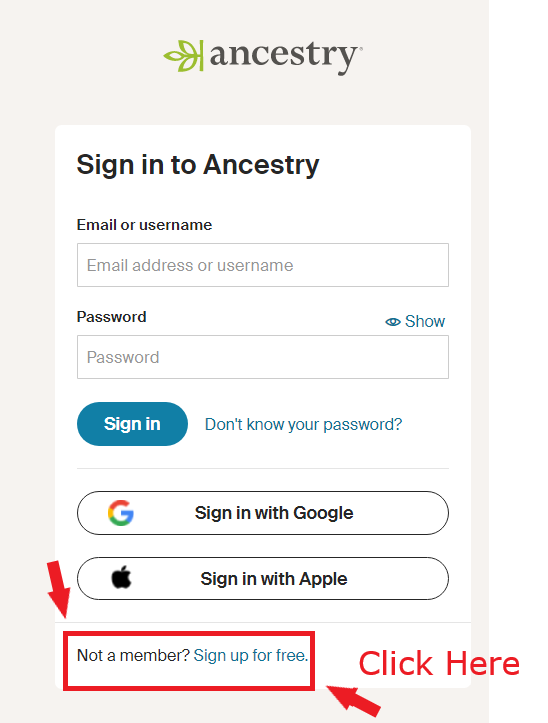
- 3. On the next screen select one “Sign Up” method.
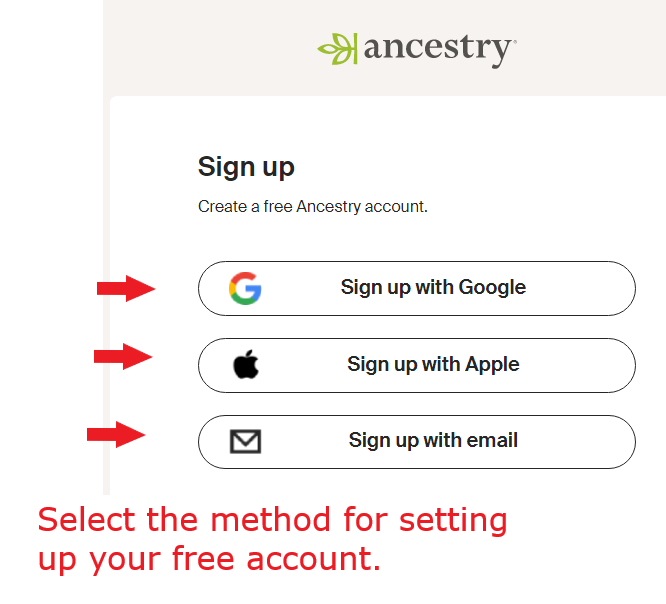
- 4. The next set of questions will depend on the method you select. Review the terms of service and click your final confirmation.
- Congratulations! You now have a free account at ancestry.com.
- Ready to build a free family? See Instructions Here.
Back to Resources | Add a DNA Collaborator | Upload Raw DNA to Other Companies